We implement a data protection policy in accordance with GDPR principles. Regular Privacy Impact Assessments (PIAs) are conducted to ensure a high level of data security on a daily basis. Our AFNOR-certified Data Protection Officer (DPO) ensures ongoing compliance, with a particular focus on data minimization and individual rights.
Prepare your employees to defend against USB drop attacks.
Deploy USB phishing campaigns to train your teams in real-life conditions, and analyze statistics in real time from your BlueSecure dashboard.

What are the different types of USB drop attack?
USB Drop Attack is a technique used by hackers to penetrate or compromise an organization’s computer network. There are various types of USB, which malicious individuals drop into strategic locations such as company parking lots, lobbies or collaborators break areas.
USB Drop Attack is a technique used by hackers to penetrate or compromise an organization’s computer network. There are various types of USB, which malicious individuals drop into strategic locations such as company parking lots, lobbies or collaborators break areas.
A conventional USB containing a malicious file
A USB emulating a keyboard, also known as HID (Human Interface Device) spoofing or Rubber Ducky
The USB Killer, which destroys the physical components of any device to which it is connected
Put your teams in real-life conditions
The keys we use for phishing campaigns are not ordinary USB drives. They emulate a keyboard. You can choose to add either an empty file or a security awareness page to them.
How to set up a phishing campaign using a USB?
Program phishing campaigns via USB and analyze the results from your dashboard on our platform.
1
Order USB
Order online the number of USB you need for your phishing simulation. Our teams will configure the fake USB to match your campaign and ship them to you in a discreet envelope via courier.
2
Leave the USB visibly placed to attract attention.
Place USB in visible spots within common areas or public spaces where employees are likely to come across them. You can also mail them directly to selected staff members to simulate real-world attack scenarios and raise awareness.
3
Analyze statistics in real time
Statistics are displayed in real time on your campaign tracking dashboard. You can choose the level of detail you want: simple, anonymized reporting of file opens orUSB connections. Or add additional data such as : Hostname, Windows user, IP address…
They trusted us

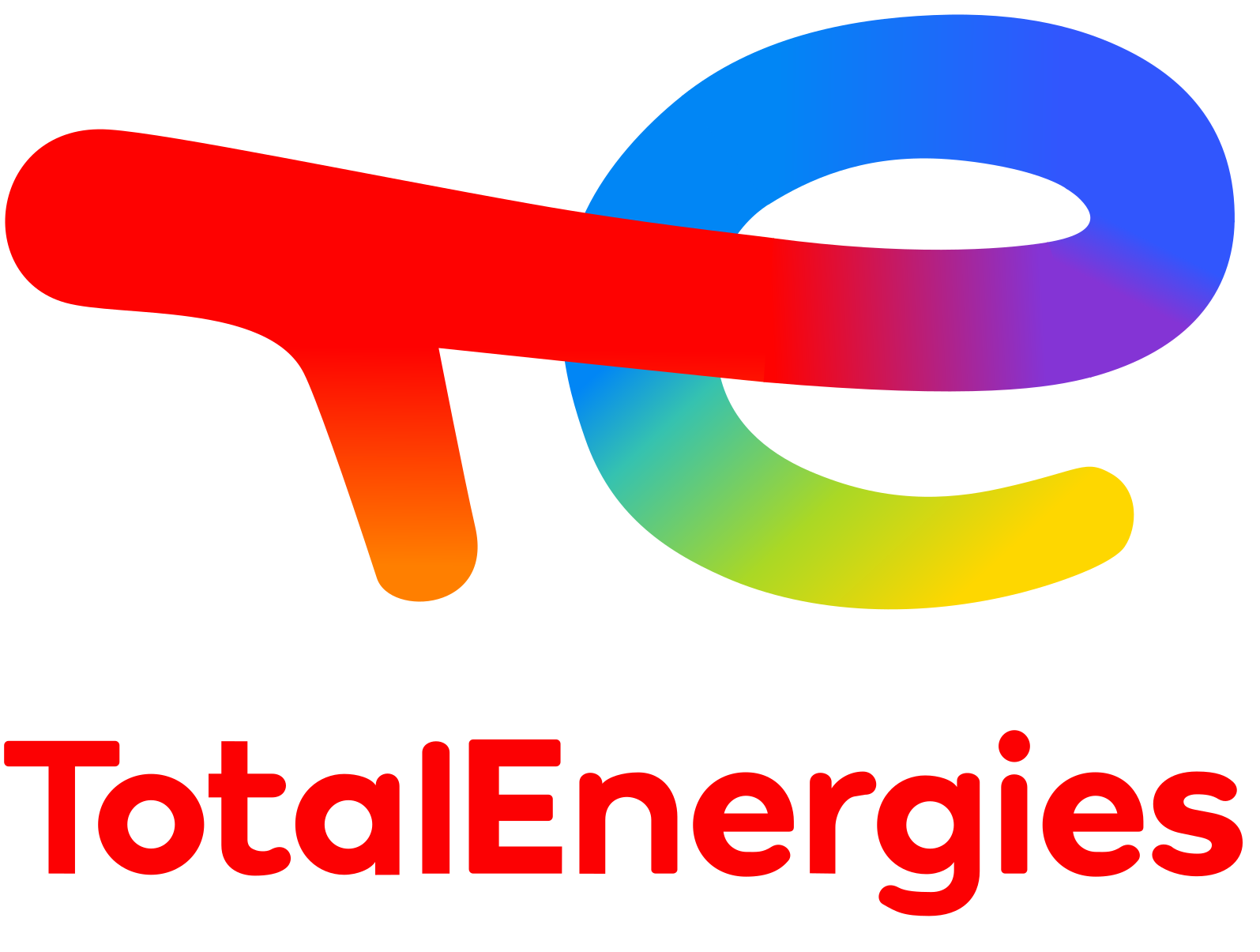



FAQ
Discover an all-in-one application
BlueSecure strengthens your teams against cyberthreats. Find out what BlueSecure can do for you.
